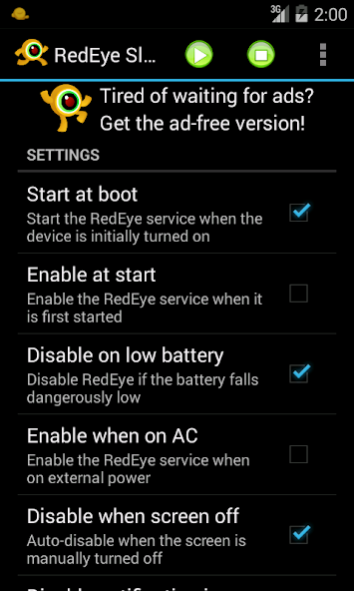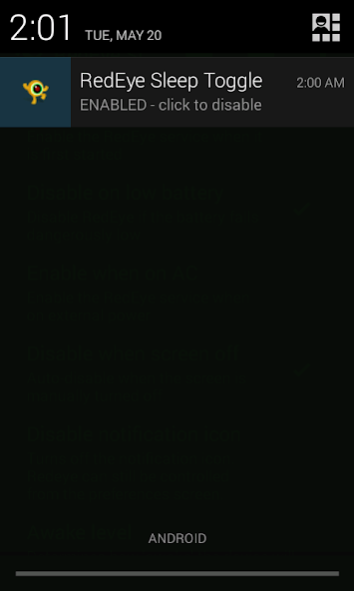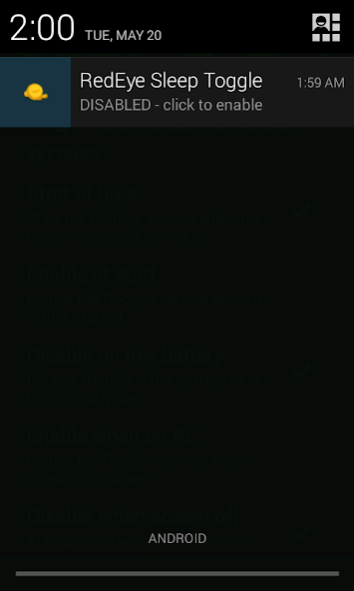RedEye Stay Awake (free) 1.6
Free Version
Publisher Description
RedEye allows your phone or tablet to stay awake by preventing it from going into sleep mode regardless of whatever apps are also running. It allows you to quickly and easily turn on & off automatic sleep mode without having to dig through the configuration menus.
Features:
• Tapping a notification is so much easier than digging through the settings menus to find the timeout delay
• Configurable start at boot and enable at boot
• Optional (but recommended) auto-disable on low battery
• Optional auto-enable and disable on external power (i.e. the AC recharger cord)
• Optional auto-disable on manual screen shut-off
• 4 levels of 'awake' to choose from ranging from fully on to screen off but CPU continues to run
• Does not interfere with applications that already provide this functionality
• Allows the device to remain on even if policies impose a mandatory timeout
This version is support by AdMob advertisements. To remove these, please purchase the paid version.
About RedEye Stay Awake (free)
RedEye Stay Awake (free) is a free app for Android published in the PIMS & Calendars list of apps, part of Business.
The company that develops RedEye Stay Awake (free) is BinaryMagi Inc.. The latest version released by its developer is 1.6. This app was rated by 1 users of our site and has an average rating of 5.0.
To install RedEye Stay Awake (free) on your Android device, just click the green Continue To App button above to start the installation process. The app is listed on our website since 2015-07-08 and was downloaded 9 times. We have already checked if the download link is safe, however for your own protection we recommend that you scan the downloaded app with your antivirus. Your antivirus may detect the RedEye Stay Awake (free) as malware as malware if the download link to com.binarymagi.redeye.free is broken.
How to install RedEye Stay Awake (free) on your Android device:
- Click on the Continue To App button on our website. This will redirect you to Google Play.
- Once the RedEye Stay Awake (free) is shown in the Google Play listing of your Android device, you can start its download and installation. Tap on the Install button located below the search bar and to the right of the app icon.
- A pop-up window with the permissions required by RedEye Stay Awake (free) will be shown. Click on Accept to continue the process.
- RedEye Stay Awake (free) will be downloaded onto your device, displaying a progress. Once the download completes, the installation will start and you'll get a notification after the installation is finished.